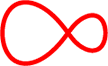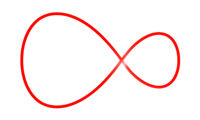Accessibility Statement (updated February 2022);
At Virgin Media Ireland, we believe in digital that makes good things happen.
That's why we are doing all we can to ensure all our customers can live truly independent digital lives. We want our products and services to be accessible and enjoyable for everyone.
Virgin Media Ireland has been to the forefront of innovation and developments in this area and has been an active participant in ComReg’s Forum on Electronic Communications Services for people with disabilities for many years.
Here are some of the things we're doing to make Virgin Media Ireland accessible to all;
Accessibility in Virgin Media Ireland
Virign Media Ireland is Ireland's leading supplier of Broadband, Television and Home Phone products. You can now get Ireland's fastest Broadband as part of a great value bundle. You can view all of our products and services here. Alternatively, you can register your interest via our contact form by clicking here and we will be in touch within 2 working days.
Phone Services
Directory Enquiries
The 196 Free Special Directory Enquiries service is now available to non Eir customers. Eligible Virgin Media Ireland Home Phone and Virgin Mobile customers can now access this service via our phone service.
How to use the service
Dial 196.
Once you hear the recorded announcement press 0 and ask for the Special Enquiry Service.
The operator will ask you for your PIN number, your name, and the name and address of the person/company whose number you require.
How much does the service cost?
196 Special Directory Enquiries service is FREE of charge to eligible customers who have completed an application to eircom.
Virgin Media Ireland Home Phone customers who have completed the application process and dial 196 with their PIN will not be charged.
The service requires customers to provide PIN and Identification. See details below in relation to customer application process for PIN number.
Please Note - this service is offered for National and Cross-Channel Directory Enquiries only - not for other International numbers.
Call Completion and SMS is not offered as part of the 196 service.
Who is Eligible for Free special directory services?
196 Special Directory Enquiries is a service available to customers who can’t use the phone book because of a physical or medical condition (limited dexterity or mobility).
How do I apply?
You can apply for a PIN number directly to Eir Operator Services - Freephone 1800 574 574 - The operator will take your name and address details and will post out an application form. - You must include 3rd party confirmation of disability e.g. doctor, nurse, or representative organisation.
Once the form is completed return it to:
11811,
eir,
Telephone Exchange,
Wesleyville,
Tralee,
Co. Kerry.
Once they have received your application, they will send you an acceptance letter detailing the service and your individual PIN number.
Irish Text Relay Service (ITRS) - What is it?
The Irish Text Relay Service, or ITRS for short, is a service to assist a person with a hearing or speech impairment in making and receiving calls in the Republic of Ireland. The ITRS service is available to Virgin Media customers.
Customers can avail of the service by visting the ITRS website. The ITRS Webchat App can also be saved as a bookmark on IOS and Android devices for ease of access.The service is accessible from mobile phones, tables and PCs, enabling conversations through text and if required,through voice.
The extent to which the various features of the ITRS may vary depending on needs as follows:
Type and Read
You type and our and our ITRS agents will convert the words to speech. Speech at the other end appears as text on your screen.
Speak and Read
You speak and read the responses. An ITRS call incorporates a standard phone call, presenting the option to speak instead of typing.
Type and Listen
You type and the standard call that operates in parallel, enables listening to what the other party is saying. The text on your screen can operate like subtitles, substituting or supplementing your hearing.
For further information on the Irish Text Relay Service registering to use the service and getting started please visit https://www.itrs.ie/
112 Emergency SMS service
The 112 SMS service lets people with hearing or speech impairment in the Republic of Ireland send SMS text messages to the Emergency Call Answering Service (ECAS) where it will be passed to An Garda Síochána, the ambulance service, the fire service, or the Irish Coastguard. You must register for the service, and you can find out how it works on their website www.112.ie.
Accessibility Devices Apps
The Global Accessibility Reporting Initiative (GARI) website can provide help to find the right app or device for phones, tablets, wearables and smart TV’s. For information visit https://www.gari.info/
Registering Requirements
Register your Requirments
If you have an accessiblity need that you would like to make us aware of, you can get in touch via this contact form. Please let us know your accessibility requirements,you can choose to nominate a user on your account, we can note additional terminal equipment and if you would like us to use a particular way of contacting you (via phone or email).
Bill Preferences
We provide customers with the choice of either a paper bill or an e-bill. Customers with a visual impairment may request a Braille bill via this contact form.
Nominated User
You can choose to appoint a nominated user to your account. We can discuss all aspects of your account with your chosen person. If you would like to nominate a user please get in touch with us via this contact form.
If you would like to contact us over the phone by email or chat to a live agent just click here to visit our contact us page.
Accessibility Services
The font on the Virgin Media Ireland website is default throughout. If you wish to make the writing bigger you will have this option on your computer itself. In order to check how to do this you will need to find out what browser you are using.
Windows Magnifier lets you choose your level of magnification, invert colours for easier reading, track keyboard or mouse movement (or both), and set magnification to start automatically when you turn on your computer.
Mac OSX Zoom lets you choose your magnification level, set minimum and maximum levels, and track the cursor or keep it in the centre of your view.
Make a Complaint
If you have a complaint, please get in touch via the form on our contact us page here.
This complaint form is for Virgin Media Ireland Customers only. Once you submit your complaint you will receive a text message within 48 hours with a case ID. You will be contacted by a member of our Complaints Team. We aim to resolve your complaint within 10 working days Our Code of Practice sets out how we handle complains and includes our contact and address details, to view our Code of Practice click here
Terminal Equipment Returns Policy
Virgin Media Ireland operates a returns policy for customers who have hearing aids or a cochlear implant. Where you find on purchase of your phone handset that the phone handset does not meet your specific hearing needs you can return that phone handset to the place of purchase and you will be refunded the full purchase price of that phone handset. We will of course be more than happy to assist you in selecting a different phone handset which better suits your needs. To benefit from this returns policy please provide a certificate of your disability.
Terms & Conditions
You will find our general terms and conditions here.