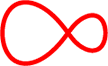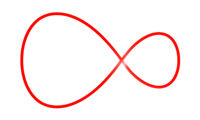Different Ways to Pay Your Bill
The easiest way to pay your bill is by direct debit, but there are other options too. You can find out more about each of them below

Fixed Customers
How would you like to pay?
Mobile Customers
How would you like to pay?
Direct Debit
Call us on Freephone 1908 to set up your Direct Debit
What kind of bank account will your Direct Debit come out of?
Pay at your Bank
You can pay at your branch or use your bank’s online, ATM or phone service.
You’ll need the Virgin Media BIC: AIBKIE2D and IBAN: IE62 AIBK 9312 6802 0213 87
Important: Please quote your account number as the reference so that we can correctly allocate the payment to your account.
Want to pay your bill online? It’s easy when you register for My Virgin Media
You’ll need your account number to create your My Virgin Media profile. Then, once you’re signed up, follow these simple steps:
- Log in to My Virgin Media
- Select My Bills and Payments
- Click: Pay my Bill (You’ll have the option to Add credit and can add a credit value of up to €500)
- On Direct debit? Enter the amount and click: Pay Now. This will be deducted from your bank account. If you’re not on Direct Debit, you’ll be asked to enter your credit card details.
Pay by cash
You can pay your bill in cash wherever you see the Payzone or PostPoint signs. You can pay the entire bill or make a part payment (minimum €20). Don’t forget to bring your bill with you when you pay!
Even handier? Order a Virgin Media Payment Card from our Customer Care team to pay without your bill.
Call us to pay your bill
We can take payments for any bill over the phone. Call us on Freephone 1908 with your debit or credit card and account number handy. We can also send you a link by SMS to make a payment directly from your phone.
Pay by post
Enter content here
Setting up Direct Debit
It's simple to set up a Direct Debit in your My Virgin Media account.
Just follow these simple steps:
- Sign in to your My Virgin Media account
- Click: My bill and payments
- Select: Change my billing options
- Then click: Switch to Direct Debit and enter your payment details
If your bank account name is different to your Virgin Media account name, you'll need to complete a direct debit mandate.
Do you have any unpaid balance on your account? You'll need to pay this before you can set up direct debit.
Not registered for a My Virgin Media account yet? Sign up today to pay by Direct Debit.
Virgin Mobile customer? Then there's no need to do a thing! You're already set up on Direct Debit.
Prefer to talk it through? Get in touch by calling us on freephone 1908, or via our online chat.
Setting up Direct Debit
You'll need to follow the next two steps to get a Direct Debit set up from these sorts of bank accounts:
Joint Bank Account
If you are signing up for the Direct Debit payment option using a joint bank account that requires two signatures, you will need to complete a mandate form.
Business bank account
You will need to complete a mandate form to set up a Direct Debit from a business bank account.
Foreign bank account
This account must be a European bank account.You will need to complete a mandate form to set up a Direct Debit.
- Go to your My Virgin Media account
- Click: My bill and payments
- Select: Change my billing options
- Then click: Switch to Direct Debit and enter your payment details
Not registered for a My Virgin Media account yet? Sign up today, to pay by Direct Debit.
Are you a Virgin Mobile customer? You're already set up on Direct Debit. You may need to complete a direct debit mandate form though if you are using a Joint bank account, Business account or Foreign account. Check the step below.
Download and post the mandate form
Download the appropriate form below, fill in your information and send it back by post to:
Virgin Media Ireland, PO Box 16118, Clonsilla, Dublin 15
Once your Direct Debit has been set up by the bank, we will send a letter confirming it has been activated.
Download the direct debit mandate for mobile
Download the direct debit mandate for tv/homephone/broadband
Prefer to talk it through? Call us on freephone 1908 with your My Virgin Media account number and IBAN bank details.