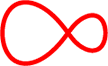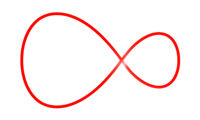Creating a
My Virgin Media account
Find out how to set up an online account - the easiest way to manage your bills and services

Where to register
Go to this page on our website to register for an account.
Start filling in your profile
You should use your email address as your username, and create your own password.
You'll then see a message, How would you like to be addressed?
- add in whether you want to be a: Mr, Mrs, Miss etc.
Confirmation
We'll send you an email to the email address that you provided. The subject title of the email will read: Please verify your email address. Registering for My Virgin Media.
Click on the link in the email to complete your registration.
You'll be asked to enter both your eight digit Virgin Media account number and your surname. If you can't find your account number, please check your order confirmation email or alternatively you can get in touch on freephone 1908, or via our online chat.
That's it!