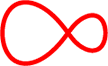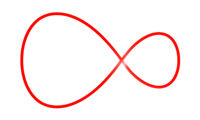When in doubt, plug it out
Rebooting your modem lets it pick up the best (and fastest) WiFi channel for you. So just pull out the plug from the wall, count to thirty, then plug it back in. This should settle any sluggishness!
Don’t fence it in
TV cabinets, closed shelving… these can all block your wireless signal. Keep your modem out in the open to make sure you get the best from it!
Keep the path clear
Baby monitors, cordless phones, microwave ovens, thick walls or doors… these can weaken your signal. So if you’re sitting in the utility room making popcorn while chatting on the phone and listening in on your sleeping baby and you say to yourself, why do I only have one bar of WiFi? There’s your problem.
Devices differ
Some devices just have better reception than others…so you may find you get a good signal on your brand new smartphone, but not on your old laptop. If you need extra speed, a wired connection is always better than WiFi, so connect directly to your modem.
Stay up-to-date
Drowsy browser? Update your software to the latest version to streamline the way your device deals with your WiFi signal, resulting in a nice boost in speed.
Still having issues?
Maybe it’s time for a Powerline.
Although a wired connection will solve the majority of broadband speed problems in your home, it’s not always feasible to run cables to and from devices. And not all homes are the same, meaning your WiFi signal just might not make it all the way to every corner.
Using a powerline adaptor can help you overcome issues such as signal loss, wall thickness, interference and so on… to find out how you can get one visit our Powerline section.