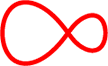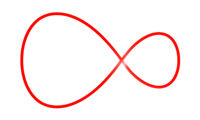- Sign into the My Virgin Media account you’d like to continue using.
- Go to the My Profile page.
- Scroll all the way down the page until you get to the “Multiple My Virgin Media Accounts” section.
- Click “Combine”.
- Enter the second account’s username and password, tick the box next to “I am not a robot” and click “save”.
- Once you click “save” you will see the following confirmation message in green. Click “Refresh to add account details” to see your new set up.
And that’s it: your accounts are combined! Now all your details are accessible through the “Your Virgin Media accounts” section. You can decide which account you wish to be the default account, which makes things even handier.